The final step in the setup of an embedded programming environment is often getting debugging to work. It requires all the other steps to function. This is really the main selling point of JTAG over SAMBA – live code debugging.
First, you need to download Zylin Embedded CDT. Searching Google will get you directions, just use the installation manager of Eclipse to do this. Once you have this installed, move on.
Go into Debug Configurations.

Create a new “Zylin Embedded Debug (Native)”, give it a specific name. I am unsure if you need different ones for Flash and SRAM, but better safe than sorry… 
Select your project and the .elf, not the .hex or .bin. (This will need to change for each project, one of the few things that does. I am sure there is a way to avoid this, please comment if you know how to get Eclipse to autoselect the project’s binary when you right-click it and “Debug as”.)
In the Debugger tab, you’ll probably have to change the GDB debugger’s command name.

In the Commands tab, you will have to enter a script into the “Initialize” commands, these are the ones that work for me (lifted from aifrog.com, which has a very good explanation of what they do):
target remote localhost:3333 monitor reset monitor sleep 500 monitor poll monitor soft_reset_halt monitor arm7_9 sw_bkpts enable monitor armv4_5 core_state arm monitor mww 0xFFFFFD44 0xa0008000 monitor mww 0xfffffd08 0xa5000401 monitor mww 0xFFFFFC20 0x00000601 monitor sleep 100 monitor mww 0xFFFFFC2C 0x00480a0e monitor sleep 200 monitor mww 0xFFFFFC30 0x00000007 monitor sleep 100 monitor mww 0xffffff60 0x00320100 monitor sleep 100 load break main continue
Now you’re ready to debug. Run the OpenOCD flashing tool, which will stay open (remove that “shutdown” at the end of the .cfg if you have it) and listen for TCP on 3333 and telnet on 4444. Now run the debugger, and you should see this:
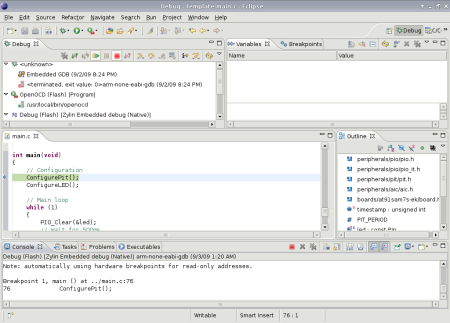
It will pause when it gets inside main. Try inserting a breakpoint between the two LED toggles so you can see it running and stopping when you resume. When you close the debugger you should probably also kill the OpenOCD session as well.

thanks for publishing this.
it has been very helpfull.
Hi,
I tried this manual with the new version of OpenOCD v 0.4.0., Eclipse Helios, Yagarto 2.20.1 with GCC 4.5.0, Zylin and OLIMEX ARM-USB-TINY-H JTAG debbuger.
However, I received these errors:
target remote localhost:3333
0x000003c0 in main () at main.c:139
139 for (j = 1000000; j != 0; j– ); // wait 1 second 1000000
monitor reset
JTAG tap: at91sam7s.cpu tap/device found: 0x3f0f0f0f (mfg: 0x787, part: 0xf0f0, ver: 0x3)
NOTE! DCC downloads have not been enabled, defaulting to slow memory writes. Type ‘help dcc’.
NOTE! Severe performance degradation without fast memory access enabled. Type ‘help fast’.
monitor sleep 500
monitor poll
background polling: on
TAP: at91sam7s.cpu (enabled)
target state: running
monitor soft_reset_halt
requesting target halt and executing a soft reset
target state: halted
target halted in ARM state due to debug-request, current mode: Supervisor
cpsr: 0x200000d3 pc: 0x00000000
monitor arm7_9 sw_bkpts enable
arm7_9 sw_bkpts enable: command requires more arguments
in procedure ‘arm7_9’ called at file “command.c”, line 650
called at file “command.c”, line 361
monitor armv4_5 core_state arm
Runtime error, file “command.c”, line 650:
wrong # args: should be “armv4_5 params”
monitor mww 0xFFFFFD44 0xa0008000
monitor mww 0xfffffd08 0xa5000401
monitor mww 0xFFFFFC20 0\32700000601
Invalid command argument
value option value (‘0\37700000601’) is not valid
Command handler execution failed
in procedure ‘mww’ called at file “command.c”, line 650
called at file “command.c”, line 361
monitor sleep 100
monitor mww 0xFFFFFC2C 0\32700480a0e
Invalid command argument
value option value (‘0\37700480a0e’) is not valid
Command handler execution failed
in procedure ‘mww’ called at file “command.c”, line 650
called at file “command.c”, line 361
monitor sleep 200
monitor mww 0xFFFFFC30 0\32700000007
Invalid command argument
value option value (‘0\37700000007’) is not valid
Command handler execution failed
in procedure ‘mww’ called at file “command.c”, line 650
called at file “command.c”, line 361
monitor sleep 100
monitor mww 0xffffff60 0\32700320100
Invalid command argument
value option value (‘0\37700320100’) is not valid
Command handler execution failed
in procedure ‘mww’ called at file “command.c”, line 650
called at file “command.c”, line 361
monitor sleep 100
load
Loading section .text, size 0xe3c lma 0x0
Loading section .data, size 0x470 lma 0xe3c
Start address 0x0, load size 4780
Transfer rate: 26 KB/sec, 2390 bytes/write.
break main
Breakpoint 1 at 0x16c: file main.c, line 59.
continue
Unable to set 32 bit software breakpoint at address 0000016c – check that memory is read/writable
I already solved the problem, the solution is on:
http://forum.sparkfun.com/viewtopic.php?f=18&t=23131